Create Your Free SmallGroupNetwork.com Account Today!
From the Saddleback Small Groups Team
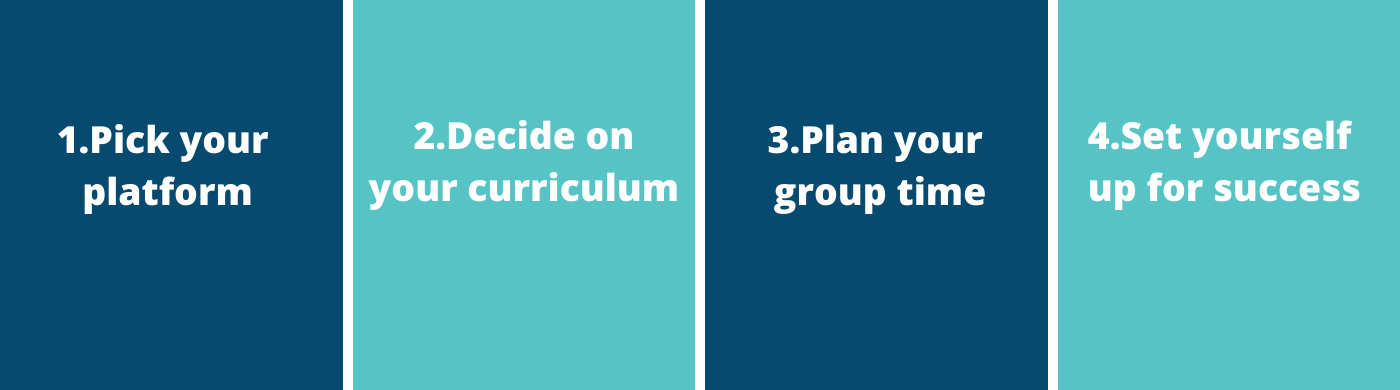
The world is looking for hope and we have an unprecedented opportunity to provide it. Your small group is now more important than ever. By keeping your members connected you can offer the care, support, and community that everyone needs, especially right now. Of course, we’ll need to adjust the way that we stay connected as conditions change. Let’s get started!
How should our group meet?
Be sensitive to the concerns of your small group members. Everyone is reacting a little differently to the circumstances, so make sure your group members are comfortable with whatever you decide to do. What’s most important is to stay connected with everyone throughout the week. Here are some options to consider about meeting.
- If your small group is less than 10, you can feel free to meet based on your group’s comfort level.
- If your group isn’t comfortable meeting together or the circumstances change to no group meetings of any size, you can still meet online! See below.
How can we take our small group online for this season?
1. Pick a platform
- Video meeting: Zoom.us, Google Hangouts, Skype, FaceTime, or Facebook Video Chat by Messenger
- P.S. check out this video tutorial on how to get set up using zoom: https://youtu.be/prw7rEhehEQ
- Audio only: Zoom, Skype, FaceTime, Facebook Messenger, or group phone call
2. Decide on the curriculum
- We encourage your group to use a sermon discussion guide created specifically for small groups. As an example, see Saddleback’s weekly guide here: http://mediacenter.saddleback.com/mc/talkitover/
- You may also choose to watch video curriculum. As an example see Saddleback.com/Watch, use free video curriculum from small group.com or watch a segment from your pastors sermon.
- Group members can watch on-demand individually prior to meeting and when you meet focus on discussion
3. Understand how a normal group time will look online
- Welcome everyone. People will be late online, just as your in-person group, so build in some buffer time to catch up in the beginning.
- Warm up the group by getting people to use the “Mute” and “Unmute” button. Ask an icebreaker question. Let everyone answer the question.
- Optional: Watch study or skip forward to discussion if members watched prior to group time.
- Share prayer requests and be ready to pause on someone going through a tough season. Don’t rush through this time together online.
- End the video meeting with prayer.
- Also, here are some worship options before and after your group meets.
- Playlist of the songs you hear as you arrive at church each week: https://spoti.fi/3b2LK2g
- Playlist of songs of hope: https://spoti.fi/3a2gvEG
4. General tech tips for a smooth online small group
- Have the primary light in your house shining onto your face (sunlight from a window or lamp) and not behind you. If the light is in the background your camera will struggle to display your face. Think about where is the best lighting location at the specific time your group meets and test the spot out.
- Select the quietest place in your house (avoid turning your dishwasher or washer/dryer on right before group time)
- Make sure your camera on your laptop is angled correctly. Use a box nearby to elevate and level your camera on your laptop.
- Login to your meeting software to change default mic and camera (Preferences or Settings depending the platform). Knowing how to adjust mic/camera will save you from awkward pauses + you can help other group members out as well.
- Figure out how to use mute & unmute. The creator of the meeting can mute/unmute any participant, which is helpful thing to know upfront.
- Recommend group members to download meeting software prior to meeting and give it a test run. Most platforms have a mobile app or desktop software, which is easy to install, but does take time depending internet speeds.
- Keep safety in mind. Make your links password protected or by invite only. Read more about it here.





